-
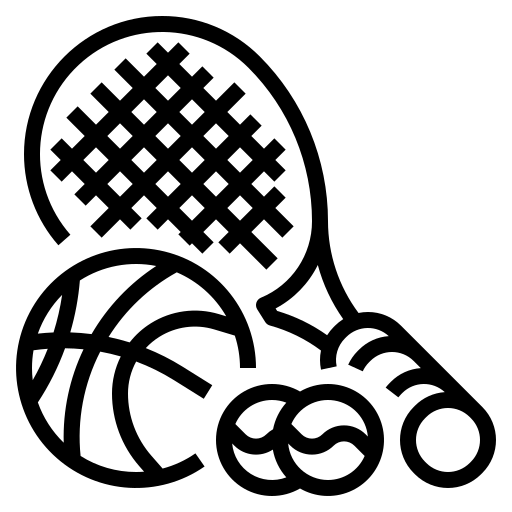 Find in Kid-Friendly Places
Find in Kid-Friendly Places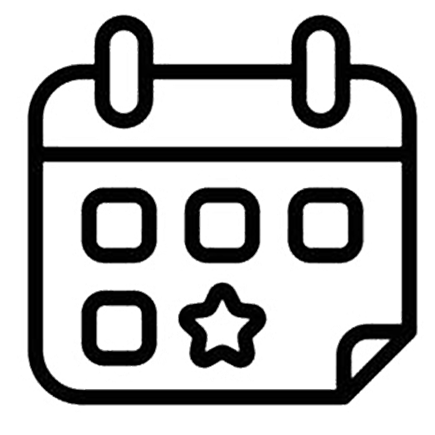 Find in Kids / Family Events
Find in Kids / Family Events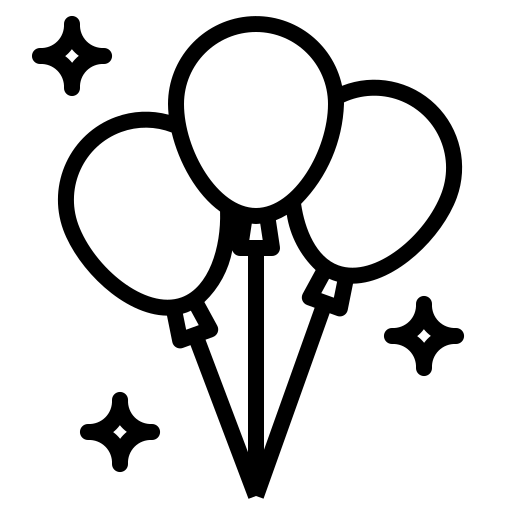 Find in Book & Explore
Find in Book & Explore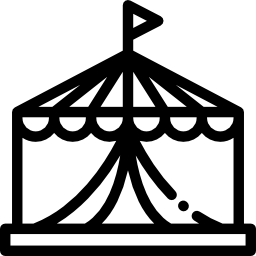 Find in Read & Learn
Find in Read & Learn
- Sign In
- Create Account
- Don't have an account? Sign Up
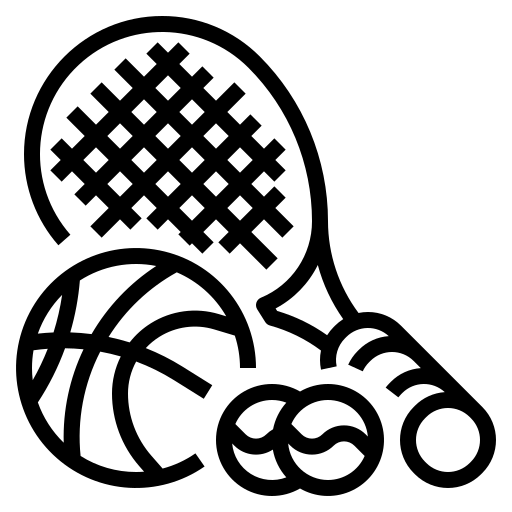
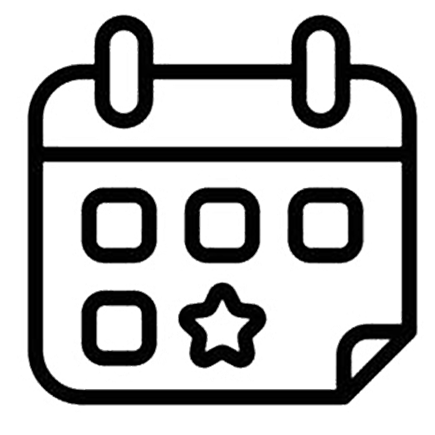
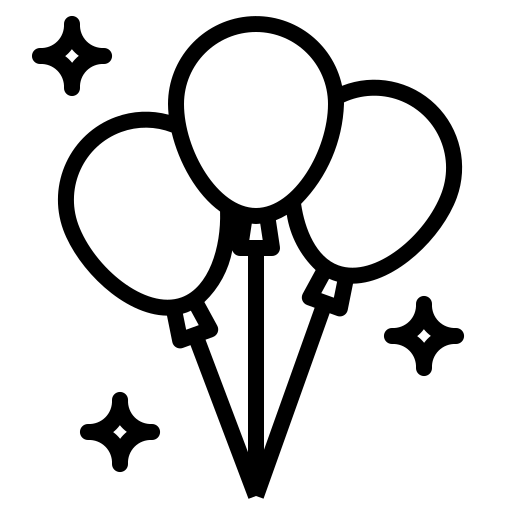
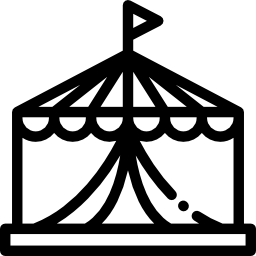

If your problem is not listed above, then please contact us by filling the “Contact Us” form using the “Contact” link available in the footer of our site. Let us know your problem and we will try to fix it as soon as possible.
Of course, we don’t want you to leaver but if you must, you can delete your account by following the steps below:
1. Click on “SETTINGS” from the main navigation menu bar at the top of any page on this community.
3. Click on “Delete Account’ in the “My Settings” navigation.
4. From the popup, click on “Yes, Delete My Account” to confirm the deletion.
Any content you've uploaded in the past will be permanently deleted, you will be immediately signed out and will no longer be able to sign into this account.
This website uses cookies to ensure you get the best experience on our website.
To learn more about our privacy policy Click here