-
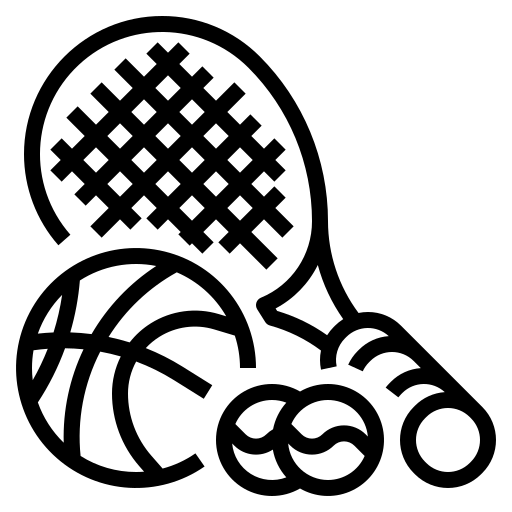 Find in Kid-Friendly Places
Find in Kid-Friendly Places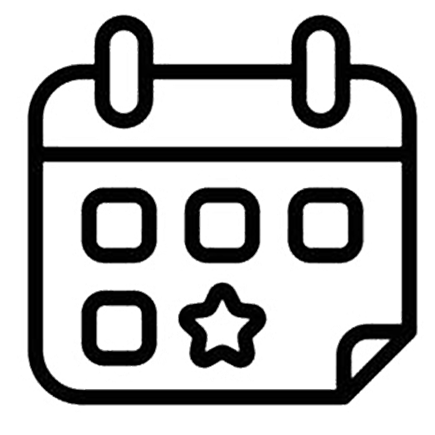 Find in Kids / Family Events
Find in Kids / Family Events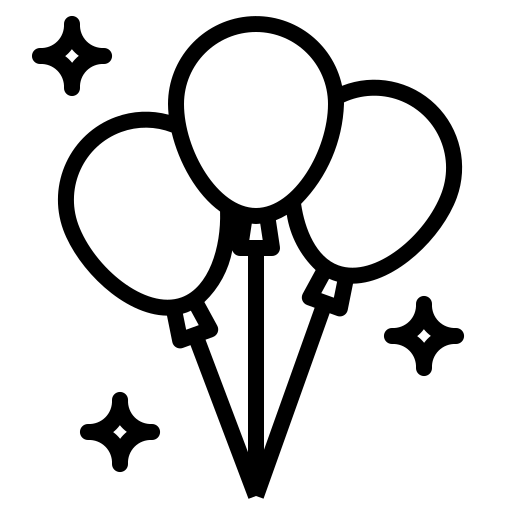 Find in Book & Explore
Find in Book & Explore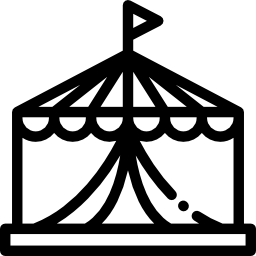 Find in Read & Learn
Find in Read & Learn
- Sign In
- Create Account
- Don't have an account? Sign Up
Friend Lists enable you to better organize your friends into Lists. You can choose to create multiple Friend Lists based on your relationships like Family, Close Friends, Co-workers, etc. To organize your friends into Friend Lists, please follow the steps below:
1. Go to your “Profile” page.
2. Click the “Friends” tab on your Profile. You might have to click on the “More” tab to expand the tabs menu to see “Friends”.
3. Search for the friend who you want to add to a list.
4. Click on the “add to list” link to add that friend to a list.
5. To add your friend to existing lists, click on the desired lists. If you want to add your friend to a new list, then simply write the name of the new list.
While sharing status updates, you can choose the Friend List who you want to share your update with. There are other applications on our website where you will find your Friend Lists useful.